Troubleshooting
This document contains hints and tips about troubleshooting problems. It also tells you where to find information (version numbers, log information, etc.). See also Getting Help.
Normal Start Up
When eXist-db starts up it writes log output to the console.
-
If you started eXist-db via the system tray launcher, the console output is captured. It can be viewed by selecting the Show Tool Window menu entry in the system tray pop-up. Then select
Show console messages. -
If you launched eXist-db via one of the shell scripts, the output directly appears.
Output for a properly launched eXIst-db should be similar to the following (Linux) example:
05 Dec 2017 13:53:19,795 [main] INFO (JettyStart.java [run]:137) - Running with Java 1.8.0_131 [Oracle Corporation (OpenJDK 64-Bit Server VM) in /usr/lib/jvm/java-8-openjdk-amd64/jre] 05 Dec 2017 13:53:19,795 [main] INFO (JettyStart.java [run]:144) - Running as user 'root' 05 Dec 2017 13:53:19,795 [main] INFO (JettyStart.java [run]:145) - [eXist Home : /exist] 05 Dec 2017 13:53:19,797 [main] INFO (JettyStart.java [run]:146) - [eXist Version : 3.6.0] 05 Dec 2017 13:53:19,797 [main] INFO (JettyStart.java [run]:147) - [eXist Build : 201712051111] 05 Dec 2017 13:53:19,797 [main] INFO (JettyStart.java [run]:148) - [Git commit : ceaab01] 05 Dec 2017 13:53:19,798 [main] INFO (JettyStart.java [run]:150) - [Operating System : Linux 4.9.49-moby amd64] 05 Dec 2017 13:53:19,798 [main] INFO (JettyStart.java [run]:151) - [log4j.configurationFile : file:///exist/log4j2.xml] 05 Dec 2017 13:53:19,803 [main] INFO (JettyStart.java [run]:152) - [jetty Version: 9.4.7.v20170914] 05 Dec 2017 13:53:19,803 [main] INFO (JettyStart.java [run]:153) - [jetty.home : /exist/tools/jetty] 05 Dec 2017 13:53:19,804 [main] INFO (JettyStart.java [run]:154) - [jetty.base : /exist/tools/jetty] 05 Dec 2017 13:53:19,804 [main] INFO (JettyStart.java [run]:155) - [jetty configuration : /exist/tools/jetty/etc/standard.enabled-jetty-configs] 05 Dec 2017 13:53:20,143 [main] INFO (JettyStart.java [run]:164) - Configuring eXist from /exist/conf.xml 05 Dec 2017 13:53:21,433 [main] INFO (JettyStart.java [run]:188) - [loading jetty configuration : /exist/tools/jetty/etc/jetty.xml] 05 Dec 2017 13:53:21,518 [main] INFO (JettyStart.java [run]:188) - [loading jetty configuration : /exist/tools/jetty/etc/jetty-gzip.xml] 05 Dec 2017 13:53:21,547 [main] INFO (JettyStart.java [run]:188) - [loading jetty configuration : /exist/tools/jetty/etc/jetty-http.xml] 05 Dec 2017 13:53:21,573 [main] INFO (JettyStart.java [run]:188) - [loading jetty configuration : /exist/tools/jetty/etc/jetty-jaas.xml] 05 Dec 2017 13:53:21,578 [main] INFO (JettyStart.java [run]:188) - [loading jetty configuration : /exist/tools/jetty/etc/jetty-jmx.xml] 05 Dec 2017 13:53:21,606 [main] INFO (JettyStart.java [run]:188) - [loading jetty configuration : /exist/tools/jetty/etc/jetty-requestlog.xml] 05 Dec 2017 13:53:21,616 [main] INFO (JettyStart.java [run]:188) - [loading jetty configuration : /exist/tools/jetty/etc/jetty-ssl.xml] 05 Dec 2017 13:53:21,636 [main] INFO (JettyStart.java [run]:188) - [loading jetty configuration : /exist/tools/jetty/etc/jetty-ssl-context.xml] 05 Dec 2017 13:53:21,652 [main] INFO (JettyStart.java [run]:188) - [loading jetty configuration : /exist/tools/jetty/etc/jetty-https.xml] 05 Dec 2017 13:53:21,657 [main] INFO (JettyStart.java [run]:188) - [loading jetty configuration : /exist/tools/jetty/etc/jetty-deploy.xml] 05 Dec 2017 13:53:21,677 [main] INFO (JettyStart.java [run]:188) - [loading jetty configuration : /exist/tools/jetty/etc/jetty-plus.xml] 05 Dec 2017 13:53:21,697 [main] INFO (JettyStart.java [run]:188) - [loading jetty configuration : /exist/tools/jetty/etc/jetty-annotations.xml] 05 Dec 2017 13:53:21,701 [main] INFO (JettyStart.java [startJetty]:501) - [Starting jetty component : org.eclipse.jetty.server.Server] 05 Dec 2017 13:53:21,701 [main] INFO (JettyStart.java [lifeCycleStarting]:649) - Jetty server starting... 05 Dec 2017 13:53:23,197 [main] INFO (JettyStart.java [lifeCycleStarted]:658) - Jetty server started. 05 Dec 2017 13:53:23,198 [main] WARN (JettyStart.java [run]:239) - Could not find OpenID extension. OpenID will be disabled! 05 Dec 2017 13:53:23,199 [main] WARN (JettyStart.java [run]:246) - Could not find OAuthServlet extension. OAuth will be disabled! 05 Dec 2017 13:53:23,199 [main] WARN (JettyStart.java [run]:253) - Could not find IPRangeServlet extension. IPRange will be disabled! 05 Dec 2017 13:53:23,205 [main] WARN (JettyStart.java [getURI]:468) - java.net.UnknownHostException: 5773b75f8e8d: 5773b75f8e8d: Name or service not known 05 Dec 2017 13:53:23,208 [main] WARN (JettyStart.java [getURI]:468) - java.net.UnknownHostException: 5773b75f8e8d: 5773b75f8e8d: Name or service not known 05 Dec 2017 13:53:23,209 [main] INFO (JettyStart.java [run]:262) - ----------------------------------------------------- 05 Dec 2017 13:53:23,209 [main] INFO (JettyStart.java [run]:263) - Server has started, listening on: 05 Dec 2017 13:53:23,209 [main] INFO (JettyStart.java [run]:268) - Configured contexts: 05 Dec 2017 13:53:23,211 [main] INFO (JettyStart.java [run]:274) - /exist 05 Dec 2017 13:53:23,211 [main] INFO (JettyStart.java [run]:274) - / 05 Dec 2017 13:53:23,211 [main] INFO (JettyStart.java [run]:328) - -----------------------------------------------------
When you see the "Server has started" message and no further errors appear, your eXist-db installation is working normally.
When you do not (even) see this message,try the following troubleshooting steps.
Database Refuses to Start
If eXist-db was not shutdown properly, it will start a recovery process to redo committed transactions and roll back uncommitted ones. If an inconsistency is found during this process, eXist-db will automatically abort the start-up and print out a warning. This emergency stop is done to avoid potential damage and give an administrator a chance to check the database and create a backup. It does not necessarily indicate a real problem. In most cases, the database should be ok and restarting it will be save.
We recommend to run a consistency check in when this happens. If inconsistencies are found, make sure you have a backup before continuing.
Going Back to an Empty Database
During development and testing you may sometimes wish to go back to a completely empty, fresh, database. Here's how to really remove everything and reset the database to its initial state:
-
Make sure eXist-db is not running
-
Manually remove the contents of your data directory.
The default data directory is
$EXIST_HOME/data
JAVA_HOME Environment Variable
When using one of the shell or batch scripts, eXist-db may fail to start up properly
if the environment variableJAVA_HOME is not set properly. The
variable us used by all scripts in $EXIST_HOME/bin.
JAVA_HOME-
This should point to the directory where Java (JRE or JDK) is installed.
- Windows
- Linux
- macOS
Port Conflicts
eXist-db can fail to start up if another service on your system is using the ports that eXist's embedded web server is using (port 8080 or 8443 by default). If another service occupies these ports, you cannot start up eXist-db unless you shut down the service in question or make eXist-db use another port.
To see whether this is the case, enter http://localhost:8080/ in your browser.
To make eXist-db use another port, open
$EXIST_HOME/etc/jetty/jetty-http.xml and change the value
8080 to a port number that is not used (for instance
8899):
<Set name="port">
<Property name="jetty.http.port" deprecated="jetty.port">
<Default>
<SystemProperty name="jetty.port" default="8899"/>
</Default>
</Property>
</Set>eXist-db uses port 8443 for confidential communication. Another service may be using
this port. To make eXist-db use another port, open the file
$EXIST_HOME/etc/jetty/jetty-ssl.xml and change the value
8443 in to a port number that is not used (for instance
8444):
<Set name="port">
<Property name="jetty.ssl.port" deprecated="ssl.port">
<Default>
<SystemProperty name="jetty.ssl.port" deprecated="ssl.port" default="8444"/>
</Default>
</Property>
</Set>Using the Logs
If you experience any problems while using eXist-db, your first step should be to check the log files to get additional information about the source of the problem. eXist-db uses the log4j-package to write output logs to files.
-
By default, this output is written to the directory
$EXIST_HOME/logs
The main log files for eXist are exist.log and
xmldb.log.
Out of Memory
Running out of memory typically throws Java into an inconsistent state. Some threads may still be alive and continue to run while others have died. It is therefore important to avoid memory errors up-front by checking the memory consumption of your queries before they go into production. Should you encounter an out of memory error, please make sure to restart eXist and follow the emergency procedure.
Streaming Large Files
If you have to generate large binaries (for instance ZIP or PDF) from within XQuery, it is best not to do this in memory. There are various XQuery functions which directly stream to the HTTP response.
There's also a known issue with the betterform XForms filter caching every HTTP
response. To work around this, your XQuery should be run via an URL which is not
processed by the XForms filter: either disable the filter or use /rest
or /restxq.
Killing the Database
If you ever feel you have to kill the database (because it does not respond for whatever reason), the recommended procedure is as follows:
-
Check if a query is running wild and try to kill it. This can be done either through the "Scheduler" plug-in in the dashboard, or the "Running Jobs" section in the Java Admin Client. Try to kill the query there and wait for a minute if the system returns to normal operations:
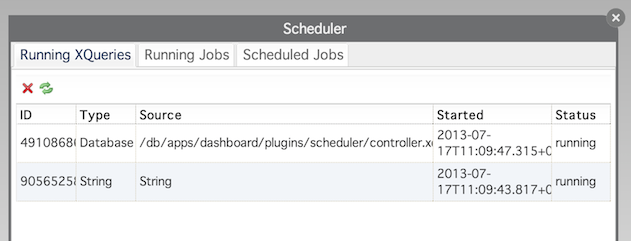
-
Attempt to trigger a proper shutdown, either via the system tray icon or the dashboard. Wait for at least 3 minutes. Even if eXist-db does not stop completely, it may still be able to complete the shutdown procedure for the core database.
-
It may now be safe to kill the eXist-db process. Check the logs to see if the database has properly shut down. The last message in the logs will indicate this.
-
If the logs indicate a proper shutdown: before restarting, remove any
.logand.lckfiles from the data directory. This will prevent a recovery run, which would certainly take a lot of time. -
Otherwise:
-
You are sure you have no valuable changes in this db instance, usually because it's a development system: follow the step above and remove the
.logfiles before restart to reduce startup time. -
Before restart, archive the contents of the data directory: you may need them if anything goes wrong. Restart the database but be prepared for a recovery run, which may take considerable time (depending on the size of your db).
-
If inconsistencies are detected during the recovery, eXist will switch to read-only mode. In this case, stop it again and run a consistency check, which can also create a low-level backup.
If the consistency check reports errors, eXist may still be able to run, but there might be inconsistencies in its data structures. Prepare for a complete restore into a clean data directory as soon as you can take the database offline for maintenance.
-
Warning:
Do not repeatedly kill the database. Killing eXist during recovery will most likely result in additional damages. Always check the logs and console output to see what eXist is doing before you kill it.